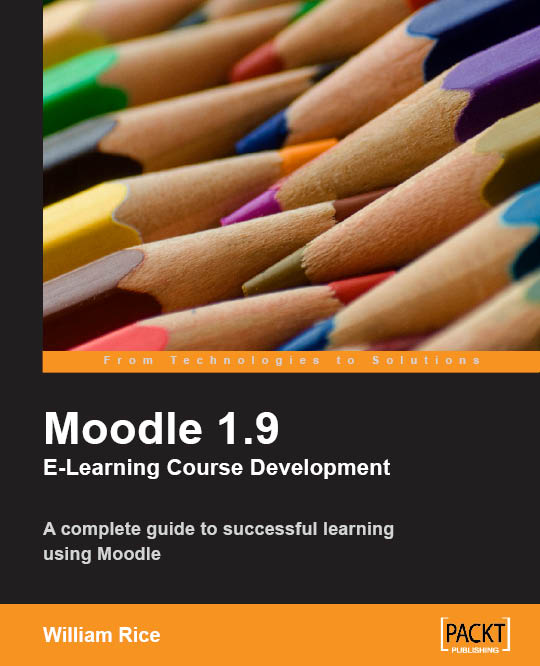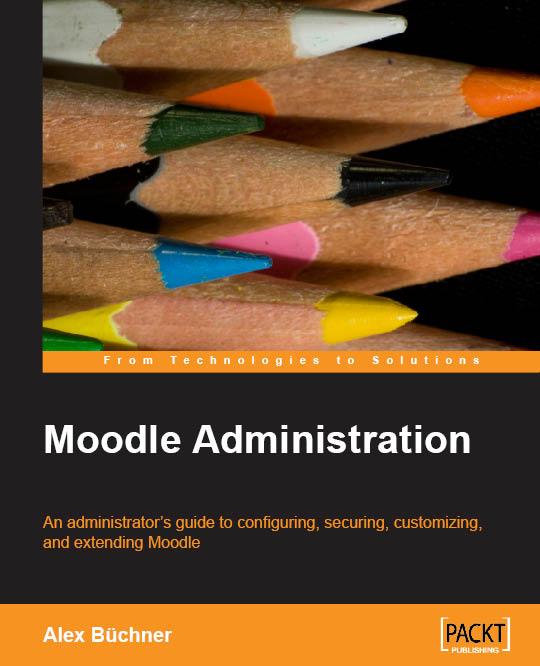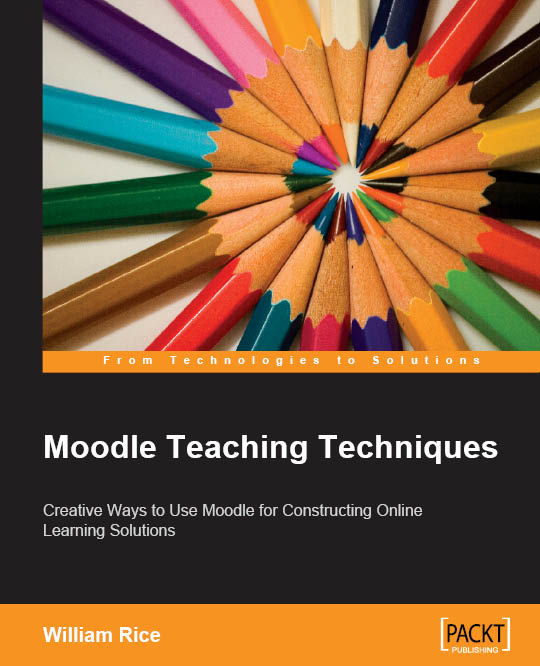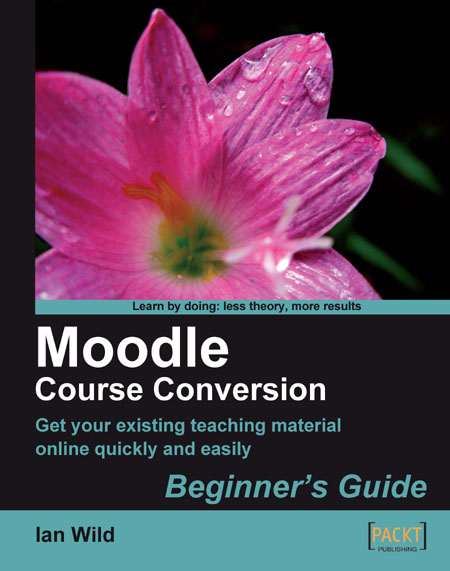It has been a few months since I attended SxSW in Austin. Time to do a bit of reflection and see which things have stuck with me as major takeaways and trends to remember.
Let me start by saying that going there has changed the way I think about learning and technology in many tacit ways that are hard to describe. That must have something to do with the techno-optimism, the incredible scale/breadth and the inclusive atmosphere. I will definitely make it a priority to go there again. The following things made me think:
Teaching at scale
One thing that we are now slowly starting to understand is how to do things at scale. Virtualized technology allows us to cooperate and collaborate in groups that are orders of magnitude larger than groups coming together in a physical space. The ways of working inside these massive groups are different too.
Wikipedia was probably one of the first sites that showed the power of doing things at this new scale (or was it Craigslist?). Now we have semi-commercial platforms like WordPress.com or hyper-commercial platforms like Facebook that are leveraging the same type of affordances.
The teaching profession is now catching on too. From non-commercial efforts like MOOCs and the Peer 2 Peer university to initiatives springing from major universities: Stanford’s AI course, Udacity, Coursera, MITx to the now heavily endowed Khan Academy: all have found ways to scale a pedagogical process from a classroom full of students to audiences of tens of thousands if not hundreds of thousands. They have now even become mainstream news with Thom Friedman writing about them in the New York Times (conveniently forgetting to mention the truly free alternatives).
I don’t see any of this in Corporate Learning Functions yet. The only way we currently help thousands of staff learn is through non-facilitated e-learning modules. That paradigm is now 15-20 years old and has not taken on board any of the lessons that the net has taught us. Soon we will all agree that this type of e-learning is mostly ineffectual and thus ultimately also non-efficient. The imperative for change is there. Events like the Jams that IBM organize are just the beginning of new ways of learning at the scale of the web.
Small companies creating new/innovative practices
The future of how we will soon all work is already on view in many small companies around the world. Automattic blew my mind with their global fully distributed workforce of slightly over a hundred people. This allows them to truly only hire the best people for the job (rather than the people who live conveniently close to an office location). All these people need to start being productive is a laptop with an Internet connection.
Automattic has also found a way to make sure that people feel connected to the company and stay productive: they ask people to share as much as possible what it is they are doing (they called it “oversharing”, I would call it narrating your work). There are some great lessons there for small global virtual teams in large companies.
The smallest company possible is a company of one. A few sessions at SxSW focused on “free radicals”. These are people who work in ever-shifting small project groups and often aren’t very bounded to a particular location. These people live what Charles Handy, in The Elephant and The Flea, called a portfolio lifestyle. They are obviously not on a career track with promotions, instead they get their feedback, discipline and refinement from the meritocratic communities and co-working spaces they work in.
Personally I am wondering whether it is possible to become a free radical in a large multinational. Would that be the first step towards a flatter, less hierarchical and more expertise-based organization? I for one wouldn’t mind stepping outside of my line (and out of my silo) and finding my own work on the basis of where I can add the most value for the company. I know this is already possible in smaller companies (see the Valve handbook for an example). It will be hard for big enterprises to start doing this, but I am quite sure we will all end up there eventually.
Hyperspecialization
One trend that is very recognizable for me is hyperspecialization. When I made my first website around 2000, I was able to quickly learn everything there was to know about building websites. There were a few technologies and their scope was limited. Now the level of specialization in the creation of websites is incredible. There is absolutely no way anybody can be an expert in a substantial part of the total field. The modern-day renaissance man just can’t exist.
Transaction costs are going down everywhere. This means that integrated solutions and companies/people who can deliver things end-to-end are losing their competitive edge. As a client I prefer to buy each element of what I need from a niche specialist, rather then get it in one go from somebody who does an average job. Topcoder has made this a core part of their business model: each project that they get is split up into as many pieces as possible and individuals (free radicals again) bid on the work.
Let’s assume that this trends towards specialization will continue. What would that mean for the Learning Function? One thing that would become critical is your ability to quickly assess expertise. How do you know that somebody who calls themselves and expert really is one? What does this mean for competency management? How will this affect the way you build up teams for projects?
Evolution of the interface
Everybody was completely focused on mobile technology at SxSW. I couldn’t keep track of the number of new apps I’ve seen presented. Smartphones and tablets have created a completely new paradigm for interacting with our computers. We have all become enamoured with touch-interfaces right now and have bought into the idea that a mobile operating system contains apps and an appstore (with what I like to call the matching “update hell”).
Some visionaries were already talking about what lies beyond the touch-based interface and apps (e.g. Scott Jenson and Amber Case. More than one person talked about how location and other context creating attributes of the world will allow our computers to be much smarter in what they present to us. Rather than us starting an app to get something done, it will be the world that will push its apps on to us. You don’t have to start the app with the public transport schedule anymore, instead you will be shown the schedule as soon as you arrive at the bus stop. You don’t start Shazam to capture a piece of music, but your phone will just notify you of what music is playing around you (and probably what you could be listening to if you were willing to switch channel). Social cues will become even stronger and this means that cities become the places for what someone called “coindensity” (a place with more serendipity than other places).
This is likely to have profound consequences for the way we deliver learning. Physical objects and location will have learning attached to them and this will get pushed to people’s devices (especially when the systems knows that your certification is expired or that you haven’t dealt with this object before). You can see vendors of Electronic Performance Support Systems slowly moving into this direction. They are waiting for the mobile infrastructure to be there. The one thing we can start doing from today is to make sure we geotag absolutely everything.
One step further are brain-computer interfaces (commanding computers with pure thought). Many prototypes already exist and the first real products are now coming to market. There are many open questions, but it is fascinating to start playing with the conceptual design of how these tools would work.
Storytelling
Every time I go to any learning-related conference I come back with the same thought: I should really focus more on storytelling. At SxSW there was a psychologist making this point again. She talked about our tripartite brain and how the only way to engage with the “older” (I guess she meant Limbic) parts of our brain is through stories. Her memorable quote for me was: “You design for people. So the psychology matters.”
Just before SxSW I had the opportunity to spend two days at the amazing Applied Minds. They solve tough engineering problems, bringing ideas from concept to working prototype (focusing on the really tough things that other companies are not capable of doing). What was surprising is that about half of their staff has an artistic background. They realise the value of story. I’m convinced there is a lot to be gained if large engineering companies would start to take their diversity statements seriously and started hiring writers, architects, sculptors and cineasts.
Open wins again
Call it confirmation bias (my regular readers know I always prefer “open”), but I kept seeing examples at SxSW where open technology beats closed solutions. My favourite example was around OpenStreetMap: companies have been relying on Google Maps to help them out with their mapping needs. Many of them are now starting to realise how limiting Google’s functionality is and what kind of dependence it creates for them. Many companies are switching to Open Street Map. Examples include Yahoo (Flickr), Apple and Foursquare.
Maybe it is because Google is straddling the line between creating more value than they capture and not doing that: I heartily agree with Tim O’Reilly and Doc Searl‘s statements at SxSW that free customers will always create more value than captured ones.
There is one place where open doesn’t seem to be winning currently and that is in the enterprise SaaS market. I’ve been quite amazed with the mafia like way in which Yammer has managed to acquire its customers: it gives away free accounts and puts people in a single network with other people in their domain. Yammer maximizes the virality and tells people they will get more value out of Yammer if they invite their colleagues. Once a few thousand users are in the network large companies have three options:
- Don’t engage with Yammer and let people just keep using it without paying for it. This creates unacceptable information risks and liability. Not an option.
- Tell people that they are not allowed to use Yammer. This is possible in theory, but would most likely enrage users, plus any network blocks would need to be very advanced (blocking Yammer emails so that people can’t use their own technology to access Yammer). Not a feasible option.
- Bite the bullet and pay for the network. Companies are doing this in droves. Yammer is acquiring customers straight into a locked-in position.
SaaS-based solutions are outperforming traditional IT solutions. Rather than four releases a year (if you are lucky), these SaaS based offerings release multiple times a day. They keep adding new functionality based on their customers demands. I have an example of where a SaaS based solution was a factor 2000 faster in implementation (2 hours instead of 6 months) and a factor 5000 cheaper ($100 instead of $500,000) than the enterprise IT way of doing things. The solution was likely better too. Companies like Salesforce are trying very hard to obsolete the traditional IT department. I am not sure how companies could leverage SaaS without falling in another lock-in trap though.
Resource constraints as an innovation catalyst
One lesson that I learned during my trip through the US is that affluence is not a good situation to innovate from. Creativity comes from constraints (this is why Arjen Vrielink and I kept constraining ourselves in different ways for our Parallax series). The African Maker “Safari” at SxSW showed what can become possible when you combine severe resource constraints with regulatory whitespace. Make sure to subscribe to Makeshift Magazine if you are interested to see more of these type of inventions and innovations.
I believe that many large corporations have too much budget in their teams to be really innovative. What would it mean if you wouldn’t cut the budget with 10% every year, but cut it with 90% instead? Wouldn’t you save a lot of money and force people to be more creative? In a world of abundance we will need to limit ourselves artificially to be able to deliver to our best potential.
Education ≠ Content
There is precious few people in the world who have a deep understanding of education. My encounter with Venture Capitalists at SxSW talking about how to fix education did not end well. George Siemens was much more eloquent in the way that he described his unease with the VCs. Reflecting back I see one thing that is most probably at the root of the problem: most people still equate education/learning to content. I see this fallacy all around me: It is the layperson’s view on learning. It is what drives people to buy Learning Content Management Systems that can deliver to mobile. It is why we think that different Virtual Learning Environments are interchangeable. This is why we think that creating a full curriculum of great teachers explaining things on video will solve our educational woes. Wrong!
My recommendation would be to stop focusing on content all together (as an exercise in constraining yourself). Who will create the first contentless course? Maybe Dean Kamen is already doing this. He wanted more children with engineering mindsets. Rather than creating lesson plans for teacher he decided to organise a sport- and entertainment based competition (I don’t how successful he is in creating more engineers with this method by the way).
That’s all
So far for my reflections. A blow-by-blow description of all the sessions I attended at SxSW is available here.