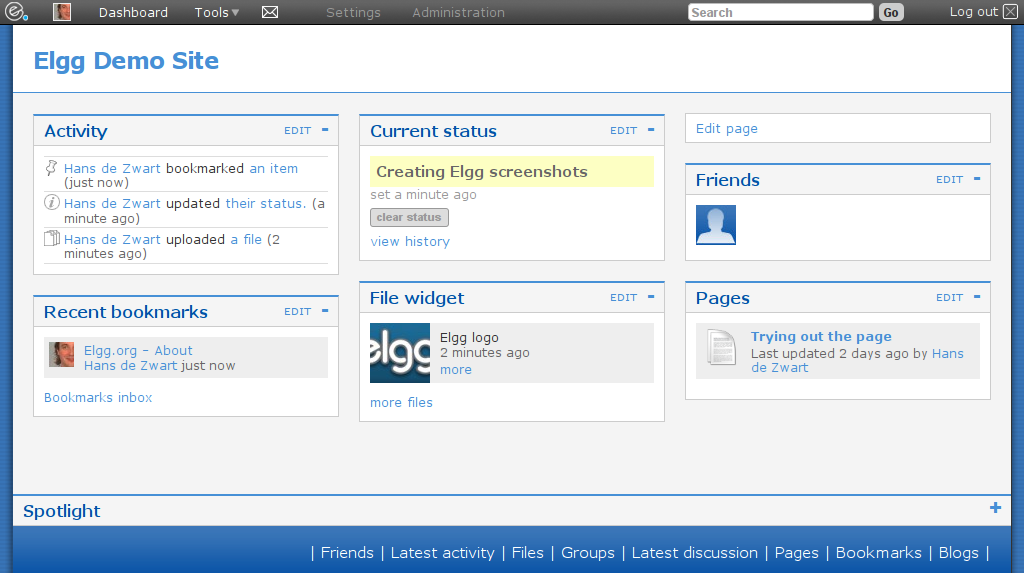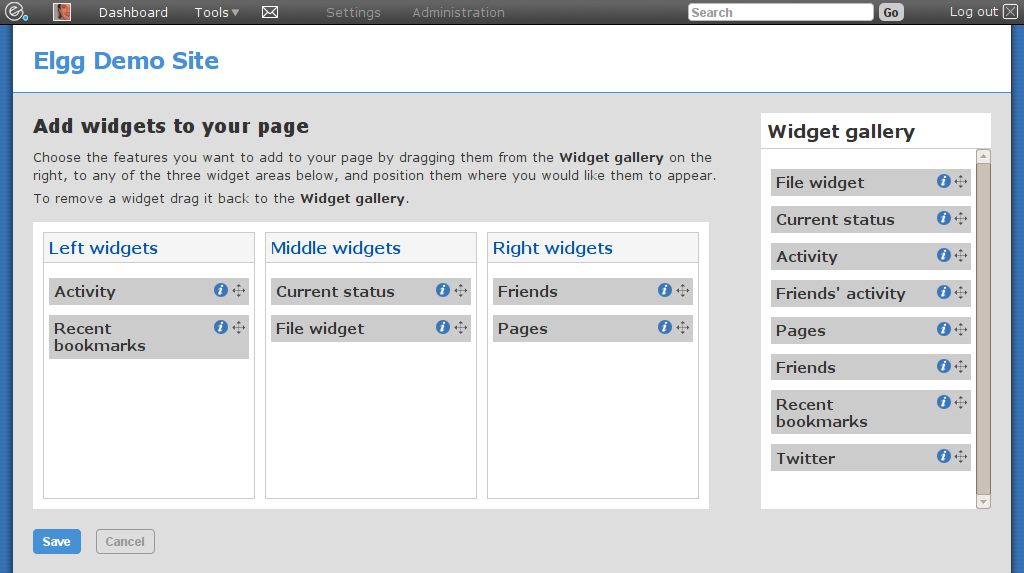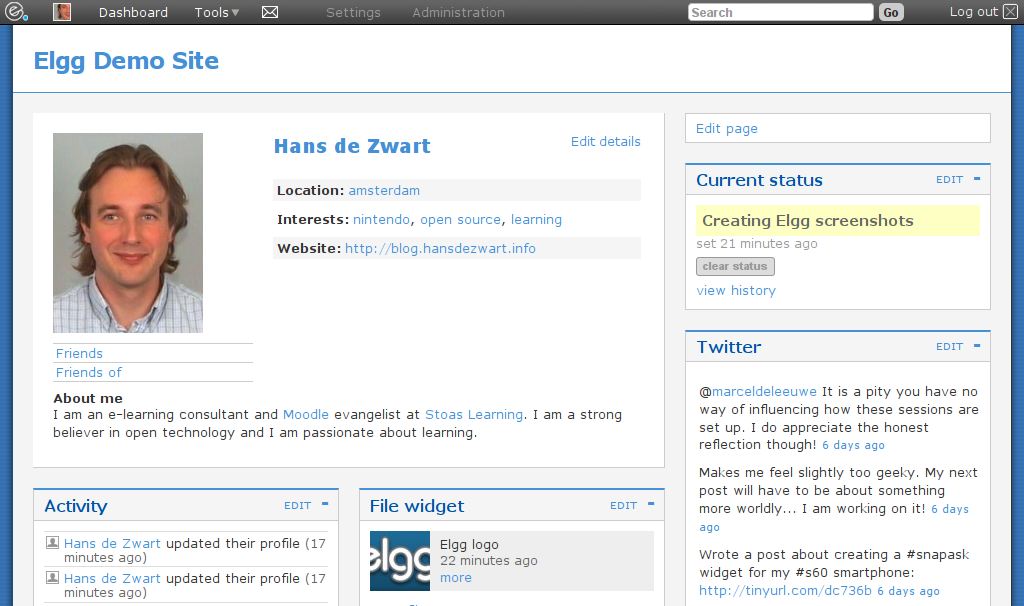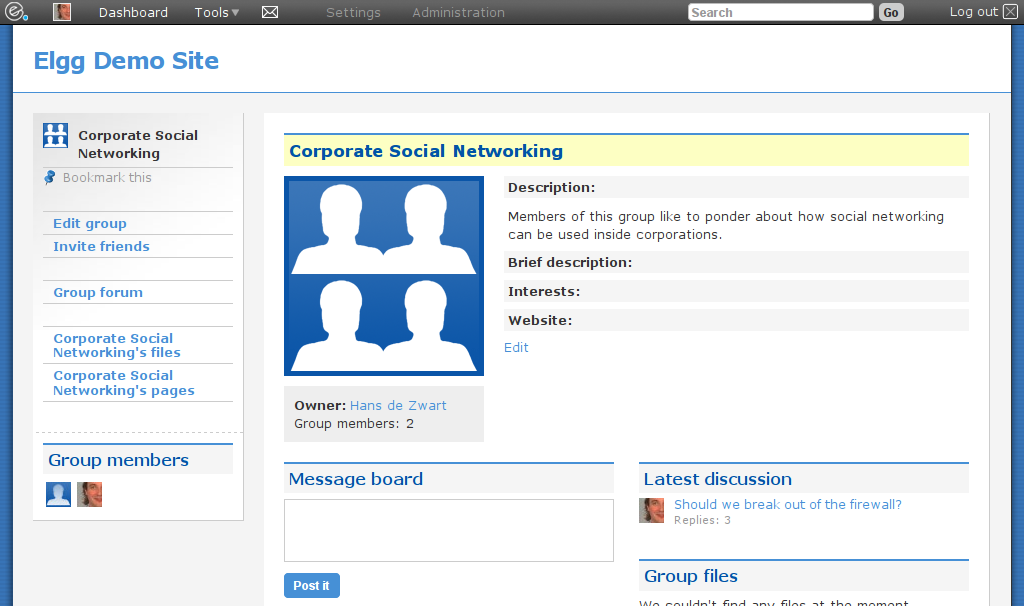A couple of weeks ago I had the pleasure of attending the 2010 Learning Technologies Exhibition in London. In many ways this event is very similar to the Online Educa in Berlin (e.g. most Berlin exhibitors were in London too and the conferences shared a keynote speaker). There are two main differences: Learning Technologies seems to draw a slightly less international crowd and it focuses more on the world of corporate learning. In this post I want to capture the people I met and the technologies that I looked at. What caught my eye?
Mobile Learning, Social Media and Serious Gaming
Those were the three buzz words that most exhibitors thought would sell their services best. I made it a point to enquire with any exhibitor who used any of these terms in their marketing and found out that most of these claims were very hollow. For example, I talked to a developer of mobile applications who told me they would gladly convert all my existing e-learning content into a mobile format (why would I want to take something that does not take advantage of its medium and move it over to a medium where it fits even less well?). Another one on the ridiculous side of the effectiveness scale was the vendor that showed me a screenshot of an internal social networking site where people could do a daily crossword. Honestly? Where is the first vendor that can show me a scalable mobile learning event/application that can only work because it is delivered through a mobile Internet enabled, location aware phone with a camera? The medium is the message right?
Technology Companies versus Content Development Companies
Luckily there were some exceptions to the rule. I thoroughly enjoyed talking to the knowledgable people of Caspian Learning. They have developed a serious gaming platform (Thinking Worlds) which utilises Adobe Shockwave to deliver single user 3D virtual worlds in the web browser of the participant. I have been a participant in an excellent course that used their technology and was very curious to see what the authoring environment would look like. After a solid demo I came away very impressed. The way that scenarios can be created and managed looks wonderful. I believe it is fair to say that Caspian’s technology is good enough to enable a new way of designing learning events. The ball is now in the court of learning designers (I like that better than “content developers”), they have to explore this new technology and have to learn a whole new set of skills. Authoring is easy, but how do you design effective scenarios? The field is very immature in this respect. Here is a demonstration video of a game made with their engine:
[youtube=http://www.youtube.com/watch?v=JJh464LEDac]
Caspian’s business model is interesting too. They consider themselves a technology company foremost, and not a content development company. Their business development efforts are spent on finding content partners. They already have a deal in place with IBM and I wouldn’t be surprised if companies like Accenture, Tata and NIIT will follow soon. This is the perfect way to make your business scale and it will allow you to focus on developing your technology (managing technical people like programmers is fundamentally different from managing learning consultants).
In my quick chat with Gavin Cooney from Learnosity I advised him to pursue a similar strategy: the core competences of his company are their technical skills (I call them “Asterisk plumbers”) and their ability to find strategic partnerships (not that he needs any advice, I am sure his business development skills far outshine mine!).
Some companies seem to sit on the fence when it comes to being a technology or a content development company. LearningGuide Solutions has an Electronic Performance Support System (EPSS) and develops content for it. I believe that EPSSs could be a very efficient way of getting people up to the task with a piece of software. The demo of their product left me underwhelmed. They have been on the market for quite a while now, but their LearningGuide does not seem to have evolved past a an improved version of an online help system. The granularity of the context sensitivity was disappointing, the authoring has no version control and there are no social features. Wouldn’t it be great if people could write their own tips with the guides? How come LearningGuide has not kept up and emulated some of the functionality that platforms like Get Satisfaction have?
Learning as a Managed Service
I was interested to know whether any vendors would be able to deliver a large part of the learning function (at least the technology and support for the technology) as a managed service. I talked to two vendors:
I asked the people from Learn.com why they keep winning the reader’s choice for “Best Enterprise Learning Management System” category of Elearning! magazine (“Is it because all your customers get a free subscription to the mag?” wasn’t really appreciated). The first answer came from the sales guy: “Because we guarantee Return On Investment”. I don’t even know what that is supposed to mean, but they seem to think it is relevant (check out the relentless Flash-based ROI counter on their site). Luckily the next guy had a more sensible answer: Learn.com has all of their customers on the same code base and has a rapid development process for this code. This means they are able to deliver new functionality and fixes faster than corporations would be able to do for themselves. According to them they have the authentication problem solved and are able to integrate with HR systems like SAP through a mature web-services based architecture. They also had really smart answers to my questions about reporting. One thing I appreciated was their support for all web browsers: it is not often that somebody can promise me support for IE, Opera, Firefox and Safari without blinking. I always take that as a sign that technicians might be in charge instead of marketeers.
Another company that I checked out was the Edvantage group. This UK based business has signed a couple of large contracts recently. They deliver a completely integrated content development and delivery street through a Software as a Service solution. In that sense they are similar to Learn.com.
I would be interested to hear from anybody who has some real world experience with either of these companies.
Moodle Everywhere?
Moodle has become ubiquitous. It seemed that about one in four stands at the exhibition had something to say about Moodle. You can see that this is very market driven (open source finally has become cool), as a lot of the exhibitors had no idea what they were talking about.
My personal favourite was somebody from Saffron Interactive whom I asked about their social networking offerings. Their whole stand was adorned with logos from Facebook, LinkedIn and Twitter. I was wondering if they maybe had thought of a smart way to integrate these services into learning offerings. She showed me a couple of screenshots of something that looked a bit like Ning and told me they created social communities for their clients. She then proceeded to tell me that the platform they used for this was Moodle and that an implementation of Moodle in general only takes three(!) days. I love Moodle, but I would never use it to create a social community and to make Moodle look like her screenshots takes a lot more than three days. I had to move on after that.
A very impressive Moodle offering came from aardpress. They have invested a lot of their programming talent (months and months of work) into creating Moomis, a set of tools that fills some of Moodle’s gaps for the corporate learning world. Unlike the corporate Moodle solutions that I have seen so far (e.g. ELIS), Moomis is not a set of successful open source projects that are integrated into Moodle. Instead, all functionality is created inside Moodle itself, using Moodle’s libraries and its add-on architecture. This had advantages on the usability side, but could have disadvantages on the side of functionality (i.e. it is hard to write a very rich tool from scratch). aardpress (they don’t seem to want to capitalise their name) is hard at work getting Moomis ready for Moodle 2.0. I hope they are successful in turning this into a sustainable project and maybe even collaborate a bit more with Moodle HQ in developing this type of functionality.
In the conference part of Learning Technologies there was a small meeting of corporate Moodle users that I crashed into in its last 15 minutes. I am glad I did, because I met Mark Berthelemy there, who I had only seen on Moodle.org before.

Wisdom Architects
Another meeting I thoroughly enjoyed was my talk with Lawrence O’Connor from Wisdom Architects. We chatted about implementing learning technology in very large organisations, discussed theories of memory and the Mind Palace 3D iPhone app he is developing. This app will help people memorise better using the time-tested technique of building a memory palace. I find it fascinating how we are both using technology to outsource our memory (my phone keeps all my to-do tasks, phone numbers, etc.) and to help us get a better memory. I am wondering whether we will see more study tools like this app and like eFaqt in the near future.
Lawrence very kindly gave me a copy of Jemima Gibbons‘ Monkeys with typewriters. This book about social media at work is published by Triarchy Press which has a lot of other interesting titles. I really liked Gibbons’ unconventional approach: she went out and interviewed about fifty people that have either changed the face of social media or have run succesful social media projects in companies. The book is divided into six chapters titled: Co-creation, Passion, Learning, Openness, Listening and Generosity. Each chapter starts with a myth and a reality (e.g. Myth: Social networking is a time waster, Reality: Building connections is vital to business). My copy is now full of dog-ears. A couple of the concepts/ideas that I want to explore further:
Here is an O’Reilly quote:
You design applications that get better the more people use them, then the applications that work get the most user data. The winners are those that harvest collective intelligence: Amazon, Google… Google is actually harvesting the intelligence of all users. […]
One of the things that I suggest to any company is what data assets do you own and how can you build new fresh data services against that data? I think a lot of traditional businesses have enormous data assets, they just need a slightly different mindset.
Then there is IBM’s idea of reverse mentoring programmes, where younger employees teach the older staff about social technologies. And a great quote from Clay Shirky:
All businesses are media businesses, because whatever else they do, they rely on the managing of information.
Gibbons formulates an argument that I use often when I try to get people to be more transparent about what they are doing:
Today’s smart businesses are not so much about creating an owning knowledge as about applying and learning from it. If [a company’s] blog posts and research papers are freely available, to be used , re-mixed, mashed up and built upon, that’s fine: the core competence of [the company] lies in the minds and knowhow of its consultants.
The book ends with “30 ways to get social”: great practical advice.
Other Meetups
Learning Technologies really does seem to be the place where all the British e-Learning people come together. It was chance for me to meet a lot of people that I had only met virtually before. I had a good chat with David Wilson from Elearnity, talking about innovation processes and about his research network. I met some of the people from Brand Learning and The Chartered Institute of Marketing with whom I have been working in the last couple of months on a marketing curriculum. I got to shake Rob Hubbard‘s hand and talk to him about his excellent Rapid eLearning Development Course. The only appointment I missed was the one with Jane Hart, maybe next time!
Bersin Executive Roundtable
The day after the event I joined Josh Bersin, Allan Keetch, Donald H. Taylor, Barry Davis, Ghassan Mirdad and Christina Tsirimokou for a corporate roundtable organised by Bersin & Associates. This was a diverse group of people with very different problems, so occasionally it was hard to find some common ground.
We did manage to have a good discussion about integrating talent management and learning. Doing this from a system’s perspective seems to be the holy grail for many organisations. Bersin thought the overlap between these two things is not as profound as most people think it might be. There really isn’t that much integration to do. On the other hand he has seen many organisations crumble under the weight of their completely systemised and integrated competence management systems.
Allan Keetch noted how good talent management systems are important and useful when an organisation is restructuring. I agreed partially with him. We all know that nowadays it is not only what you know, but also who you know that is important. There are barely any talent management systems that take this into account. My employer just went through a restructuring exercise and I am quite sure that my hiring manager had a good overview of my formalised competencies (and those of my competitors for the job), but had no insight into the network that I would bring into the job. As organisational network analysis (ONA) will mature I imagine we will see more and more tools that creates these social graphs automatically based on existing communication and collaboration patterns. (Remember O’Reilly’s quote, earlier in this post?).
Josh Bersin had keynoted on informal learning and it was therefore fitting to have Barry Davis at the table. He works for Creganna Tactx Medical and he believes that learning is working (or is it the other way around?) and that everybody in his company should be a trainer. His organisation is just the right size for his ideas to have a lot of impact. For example, he has managed to “formalise” (“organise” or “facilitate” would probably be better here) the 70-20-10 rule of Charles Jennings.
Finally
I am not the only who has written about Learning Technologies. Jane Hart had some good comments (with a post by Jay Cross in her wake) and Mark Berthemely wrote an extensive post which is very worthwhile to read.